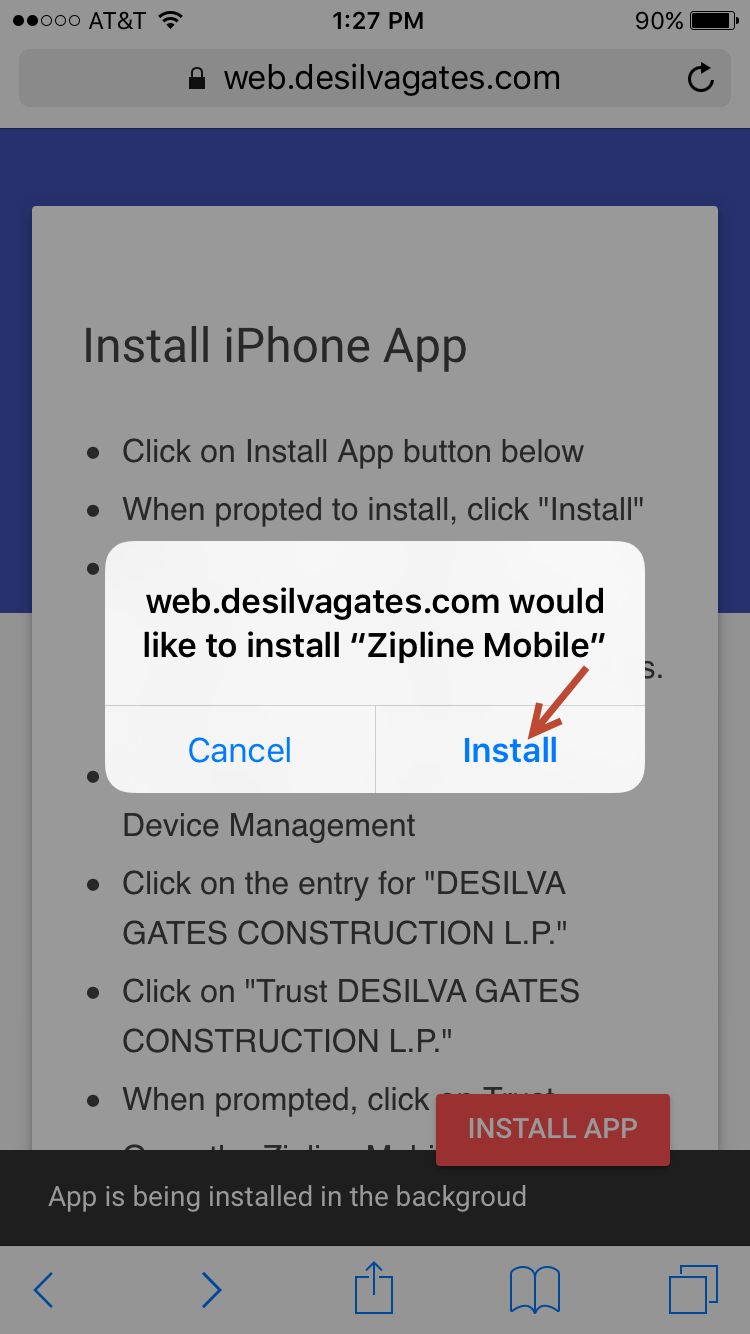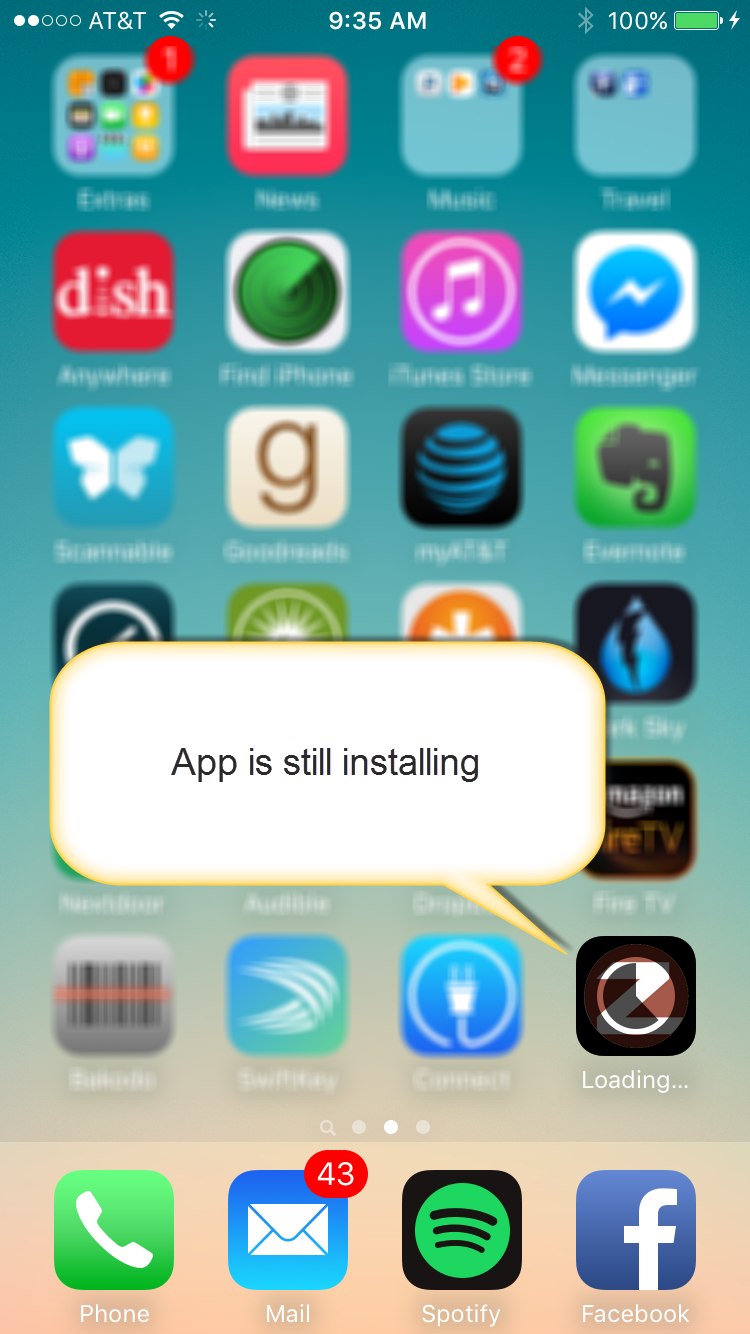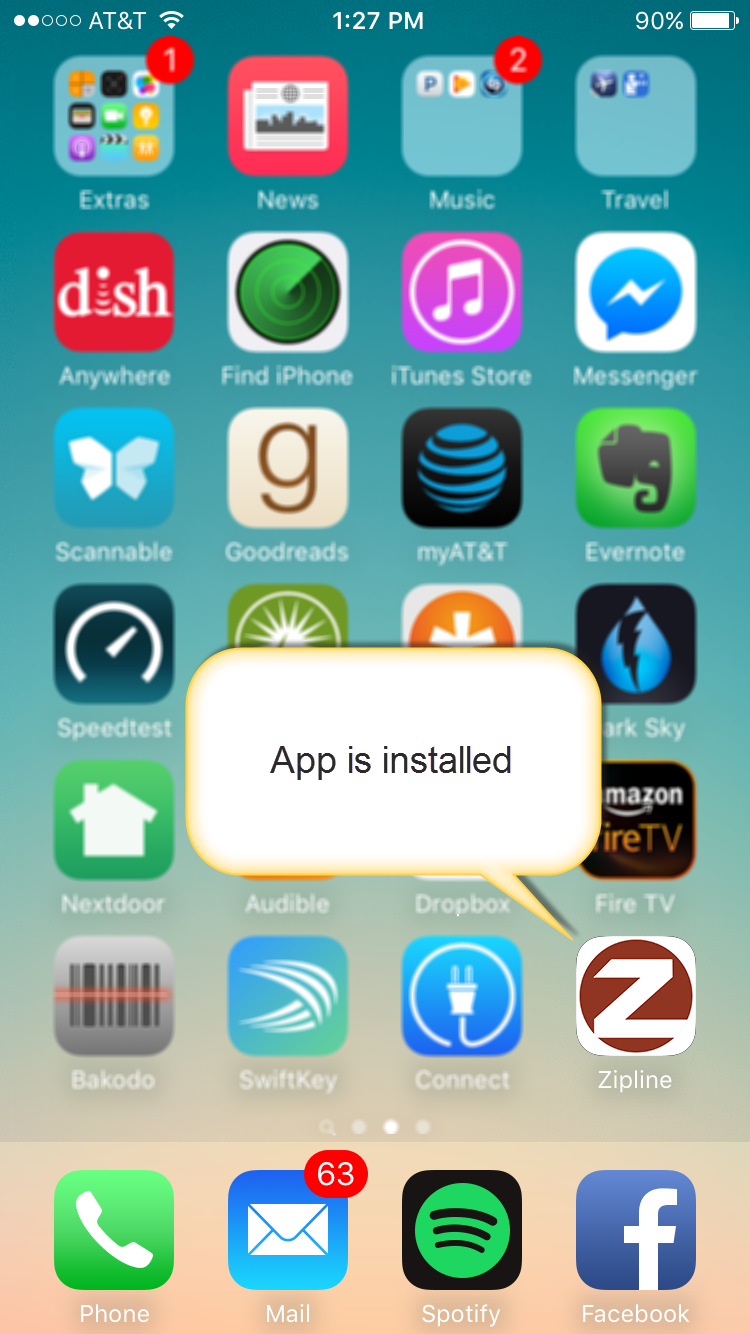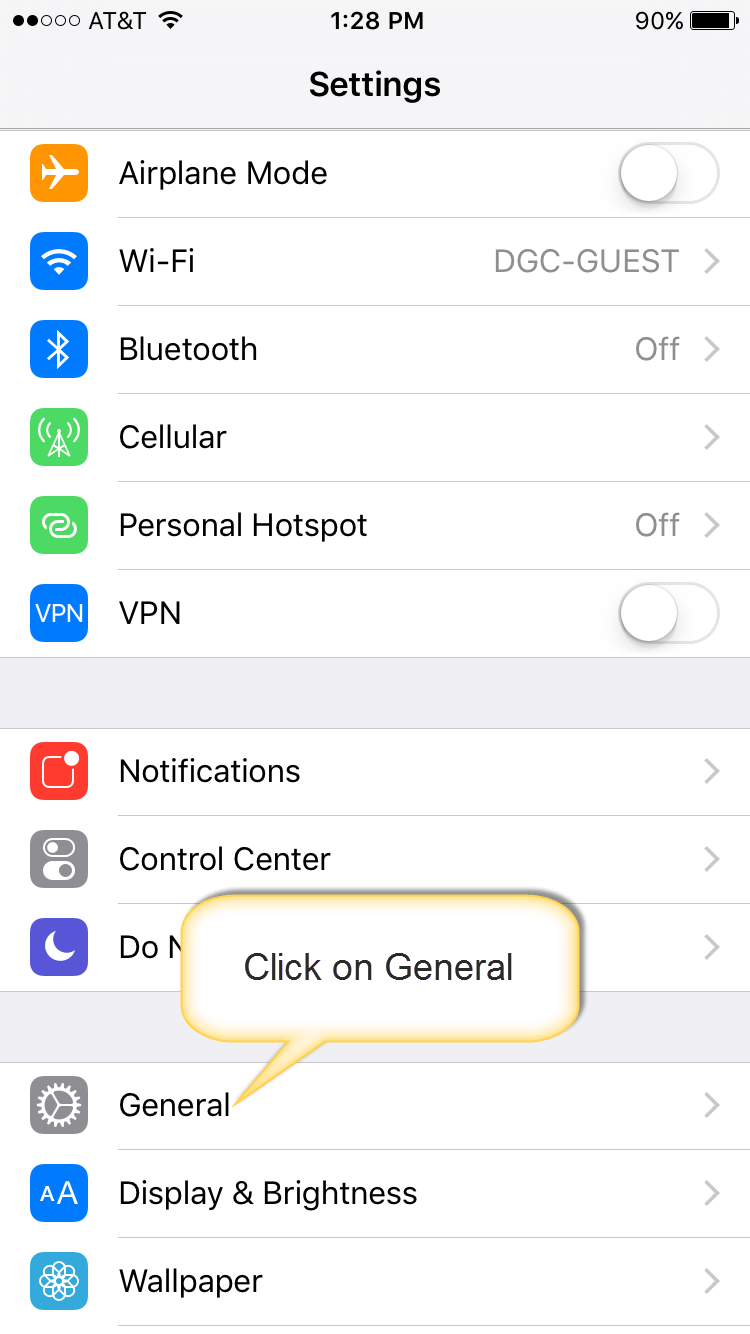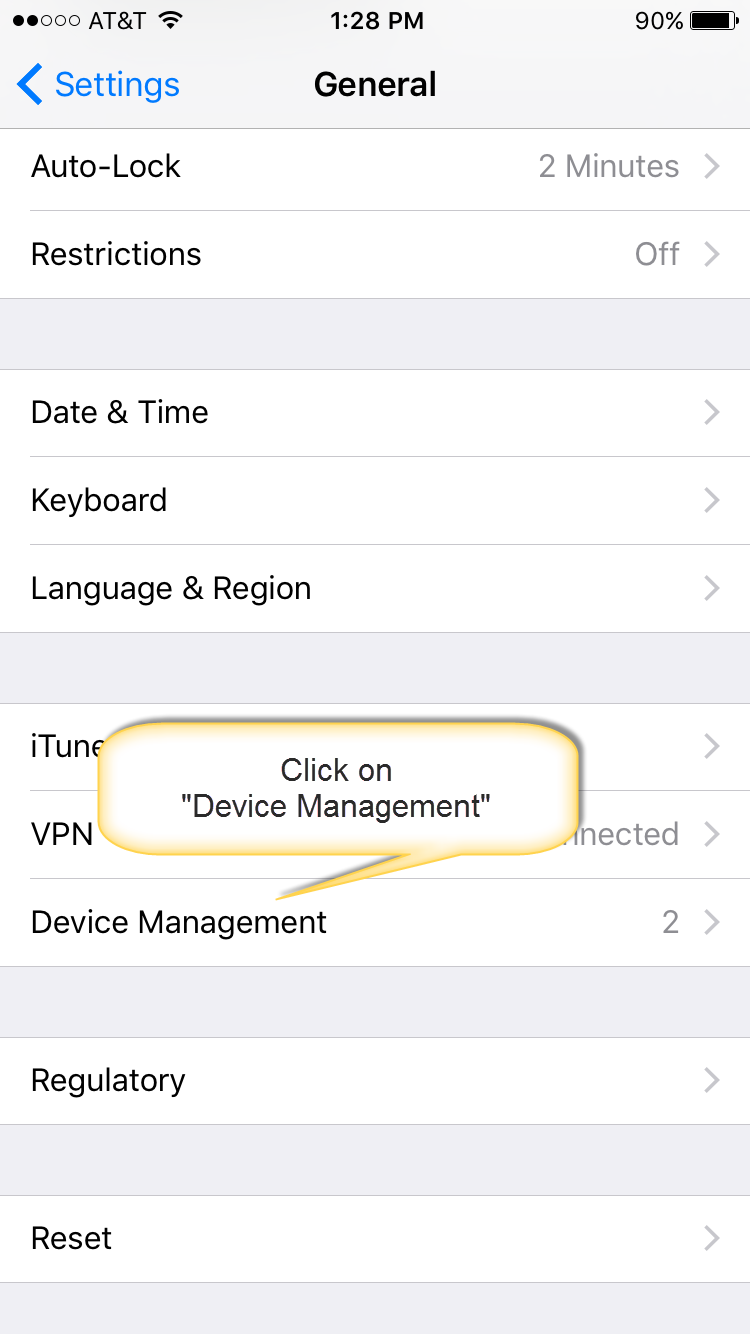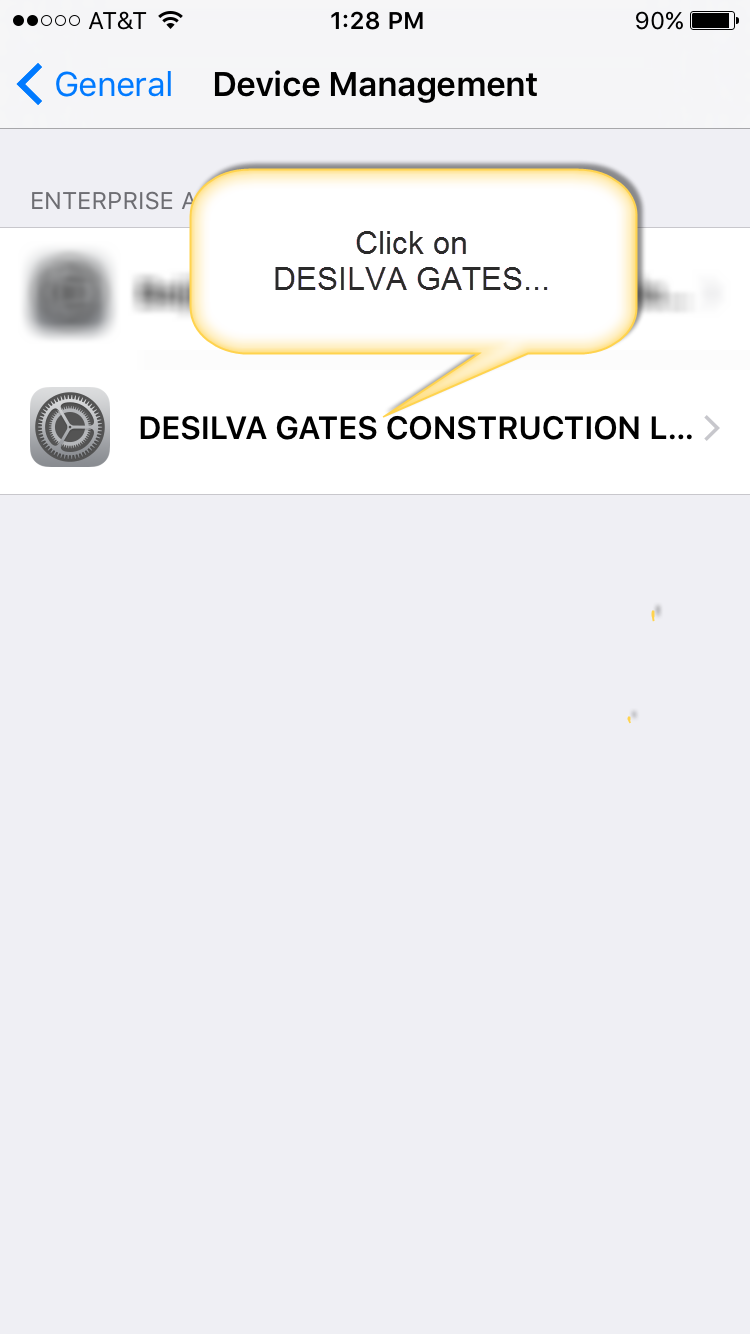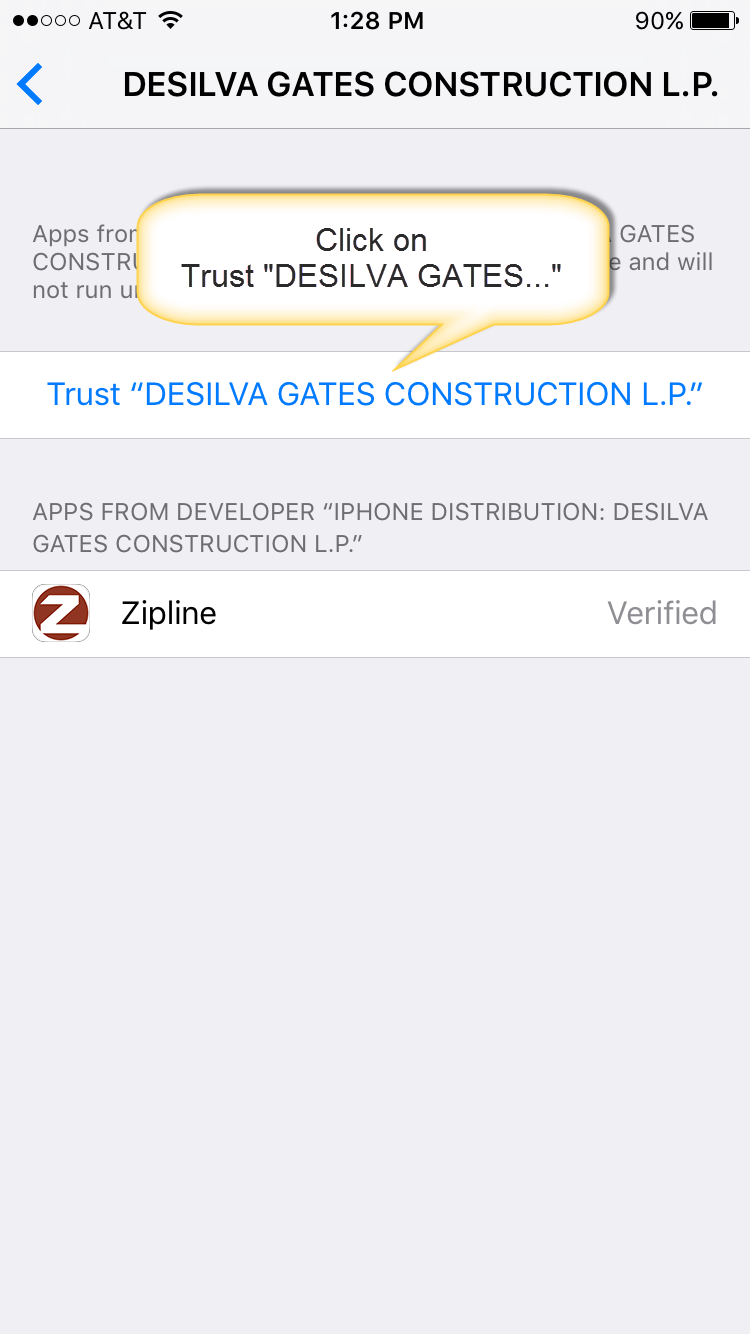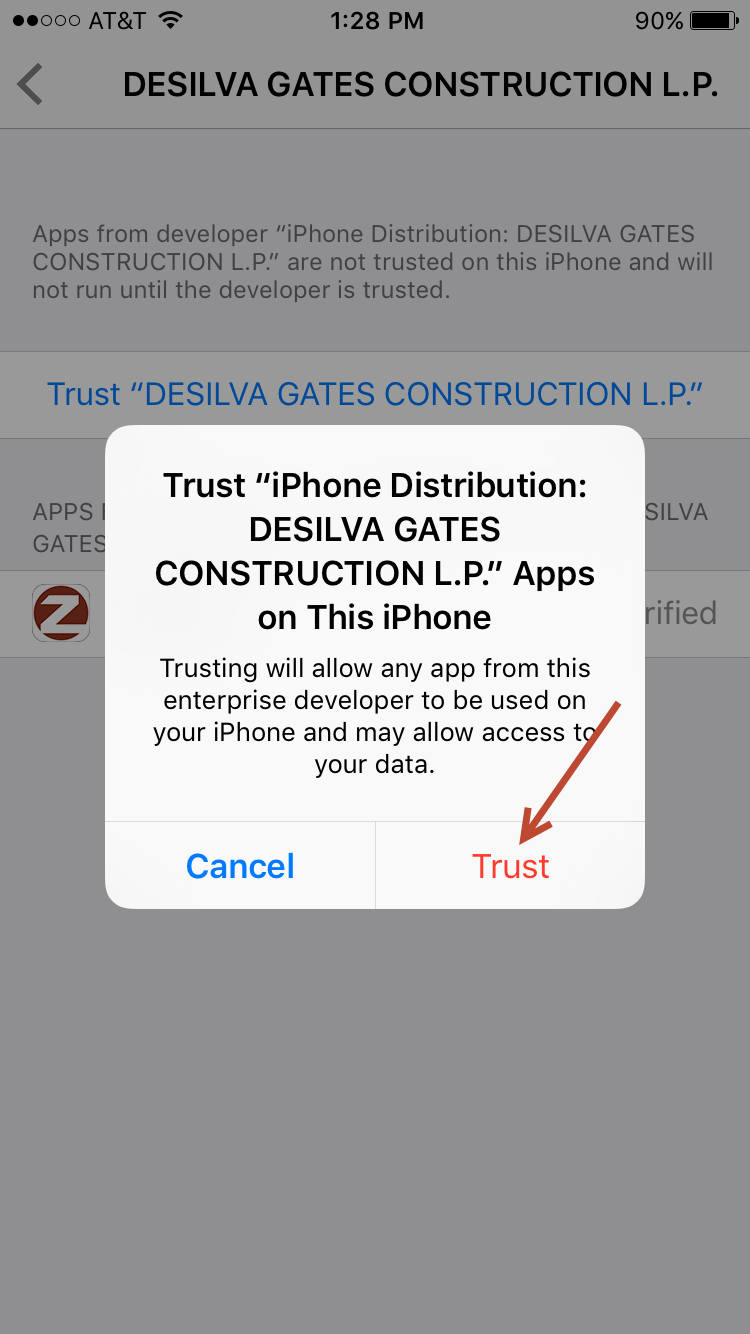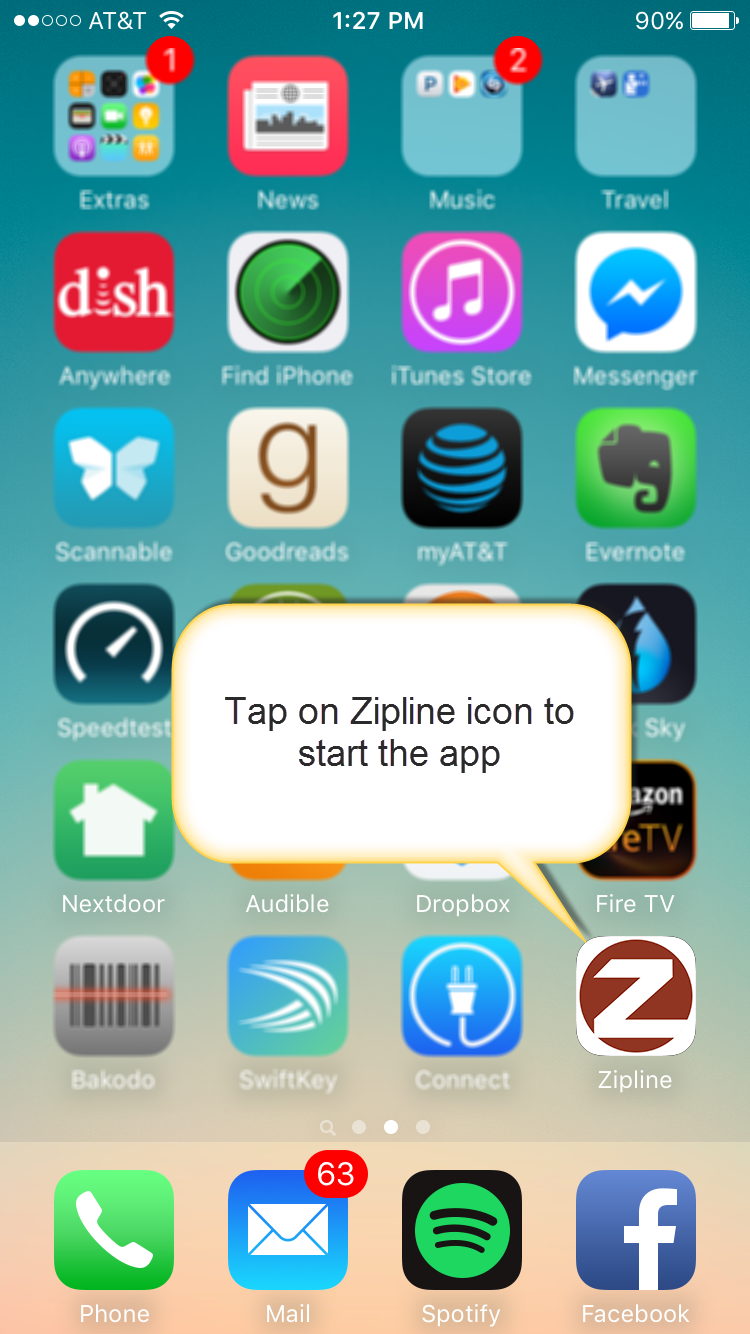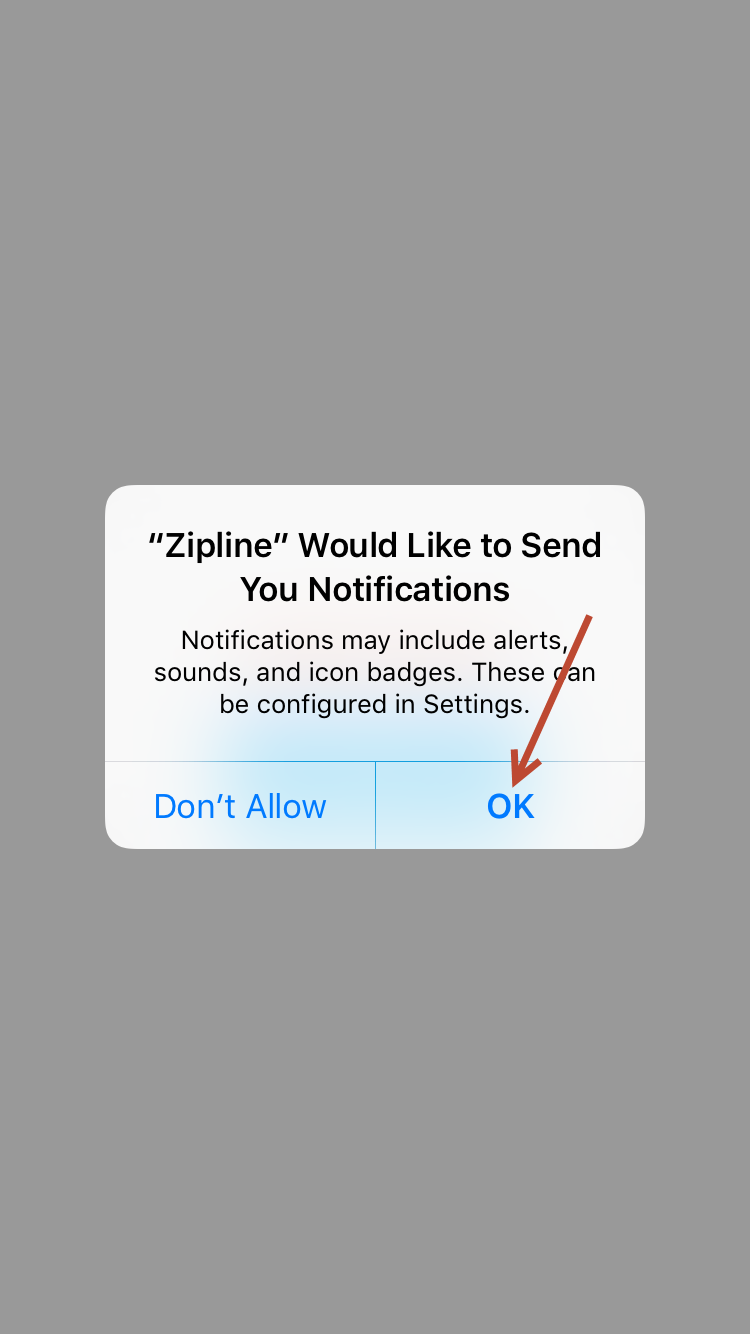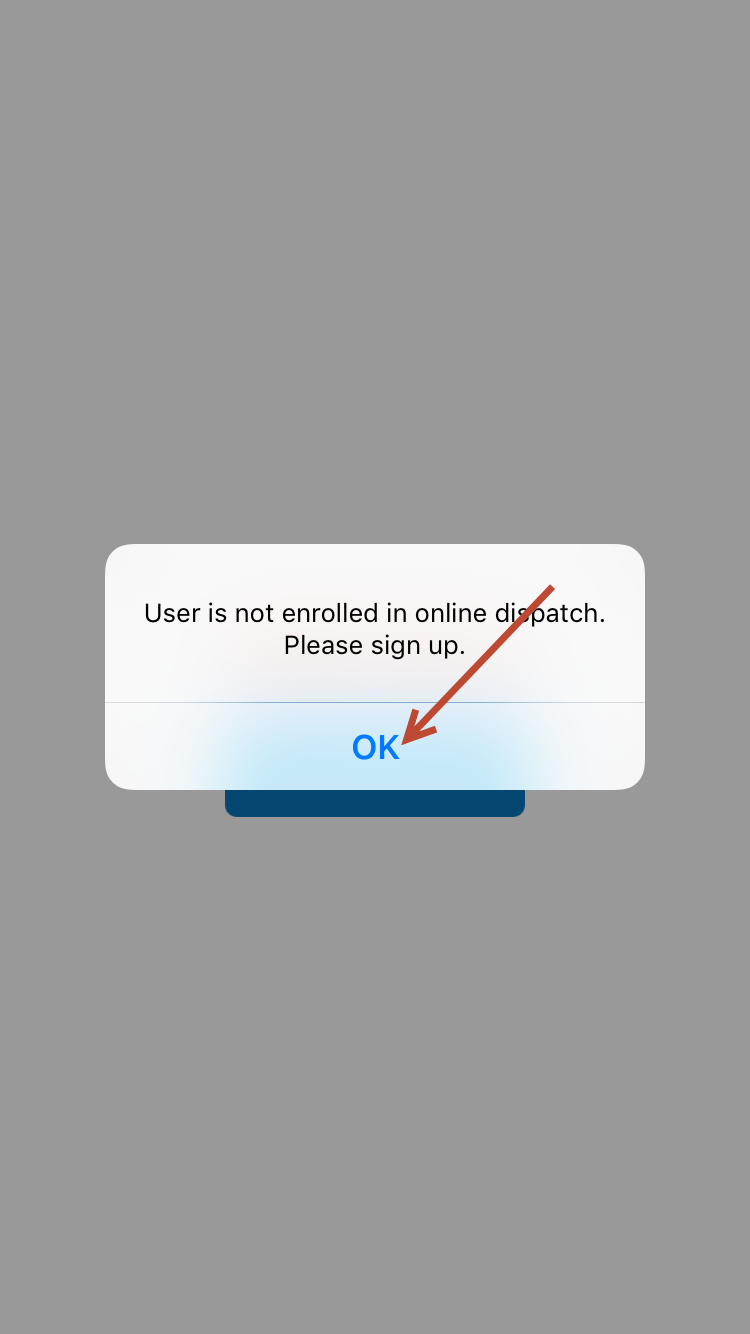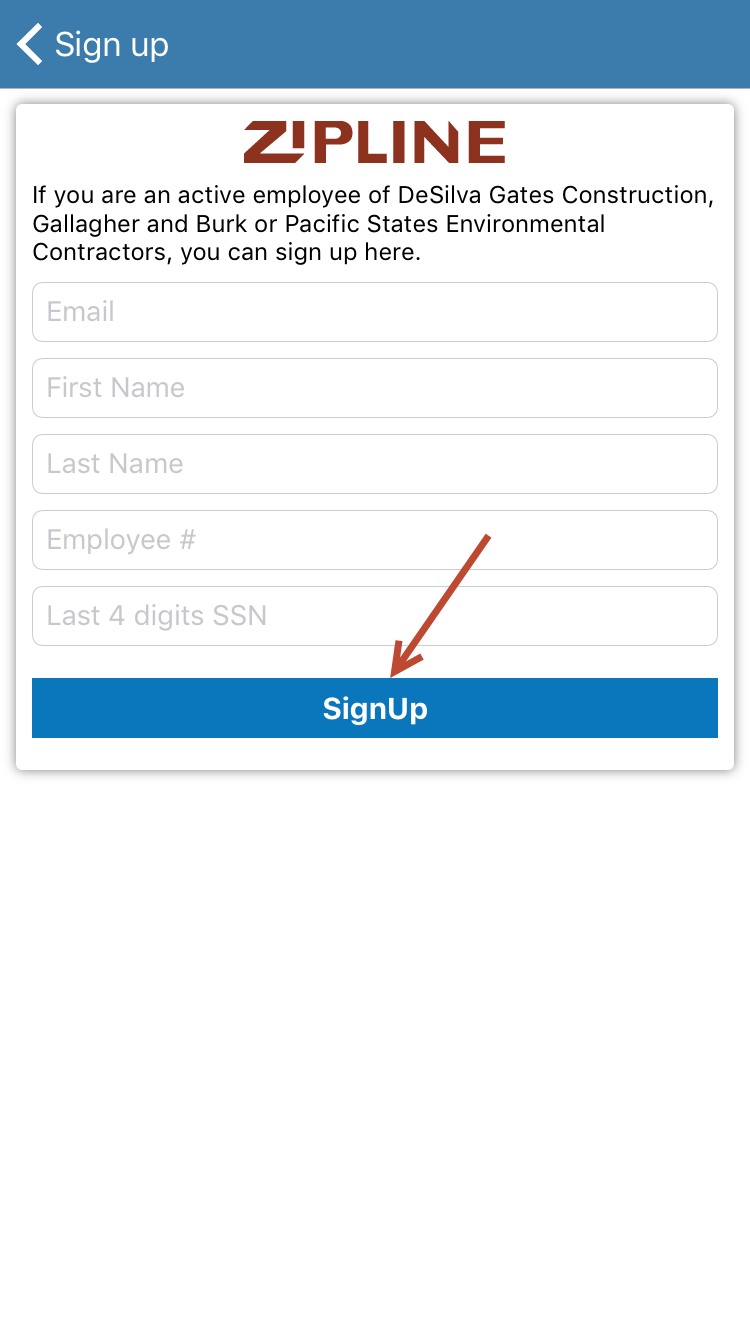Install Zipline Mobile
- Click on "Install App" button below
- When prompted to install, click "Install"
- The app will now install in the background. Depending on your connection, it may take a few minutes. Wait until app finishes installing
- Go to iPhone Settings - General - Device Management
- Click on the entry for "DESILVA GATES CONSTRUCTION L.P."
- Click on "Trust DESILVA GATES CONSTRUCTION L.P."
- When prompted, click on Trust
- Open the Zipline Mobile app
- Sign up with your first name, last name, emp# and last 4 digits of SSN
Install Android App
Click on the install button to download app from Google Play Store.